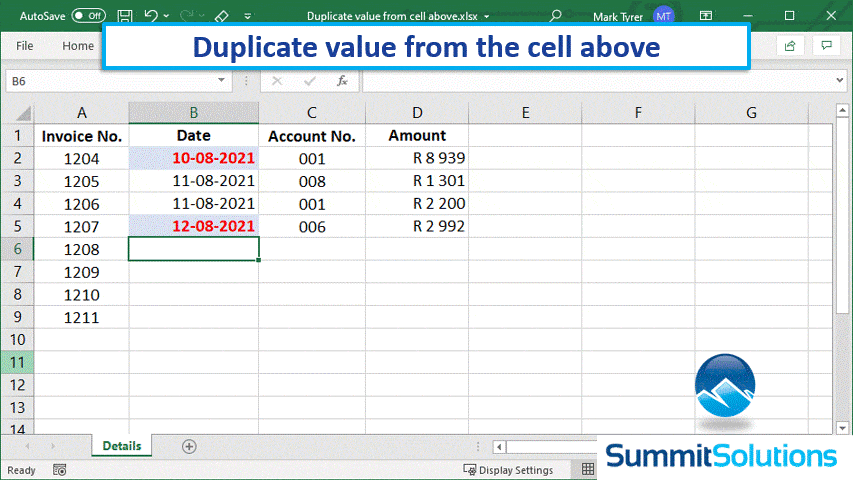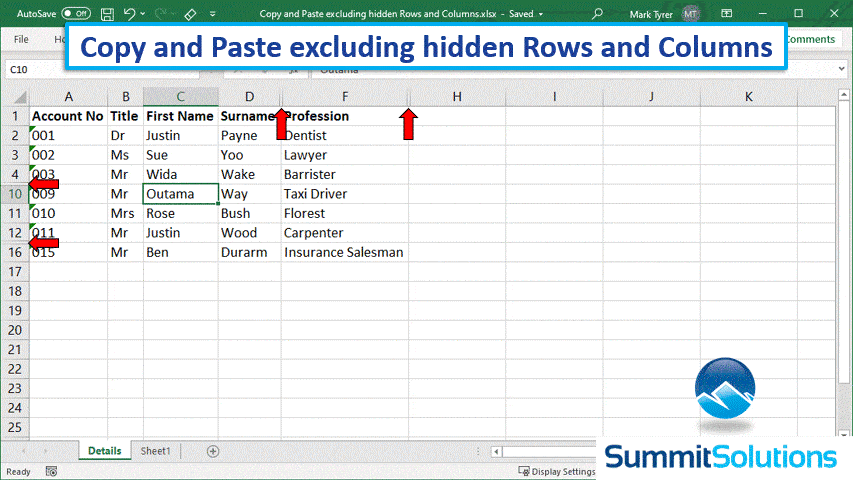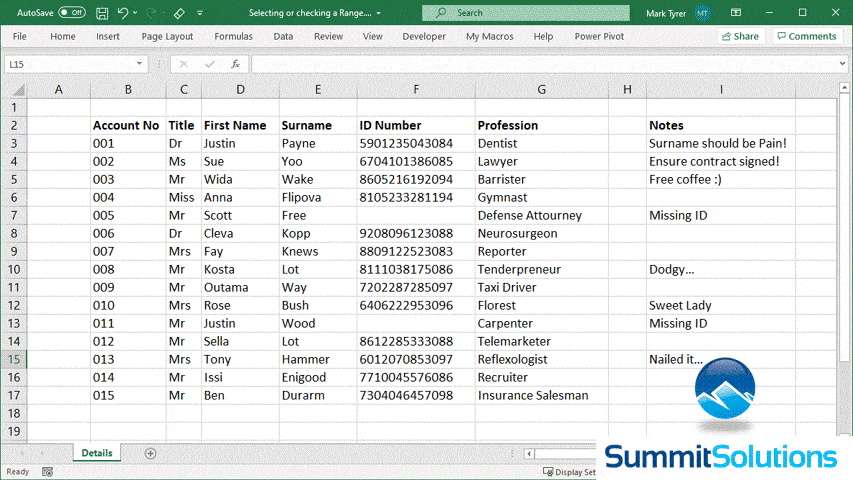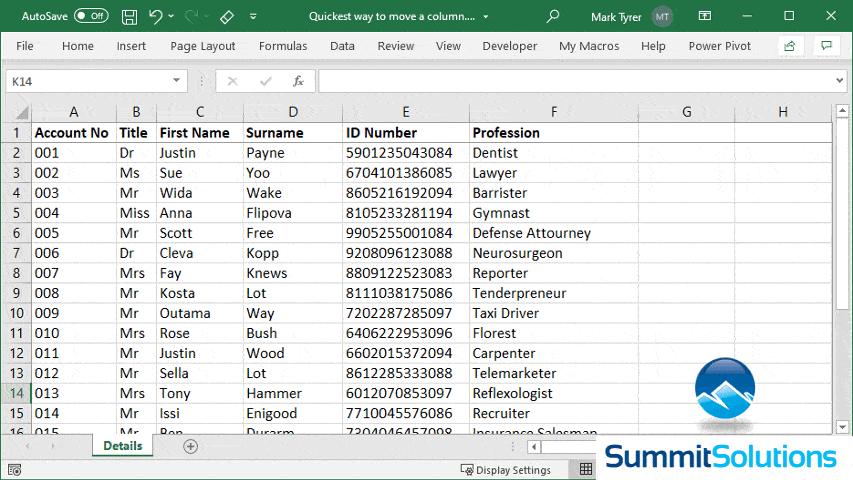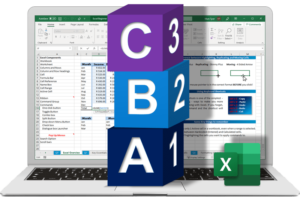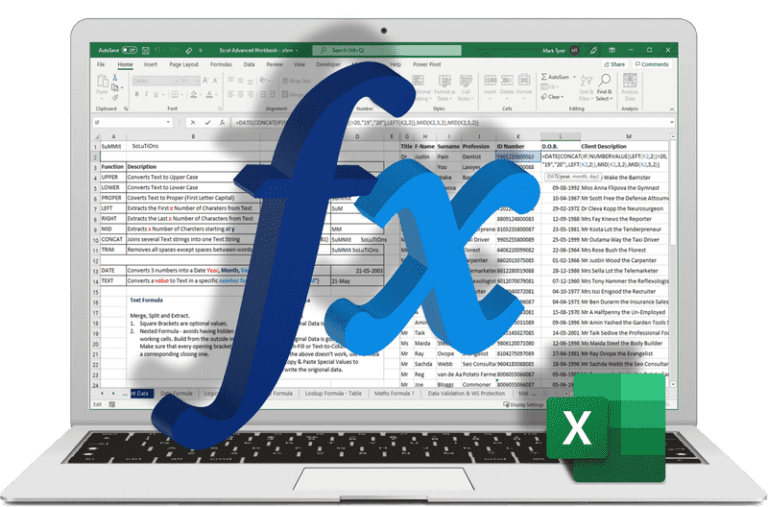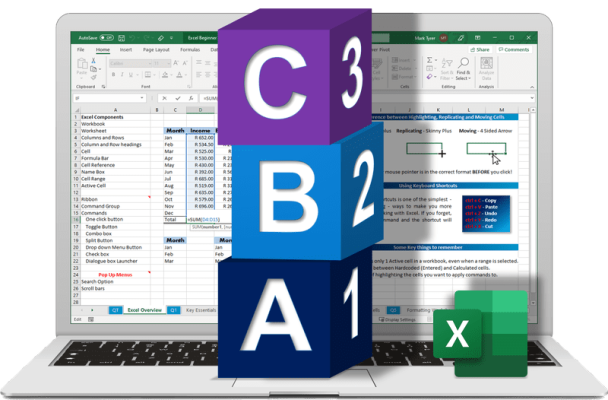Having Duplicates in your Data can be a real problem, so addressing them is important. Finding them, especially in a big data set, can often be an arduous task though. A simple combination of Conditional Formatting with Filters is a great way to highlight and track down those Duplicates. The basic steps are as follows: […]