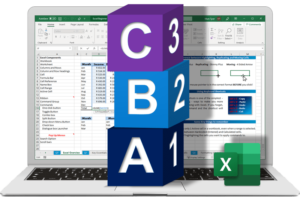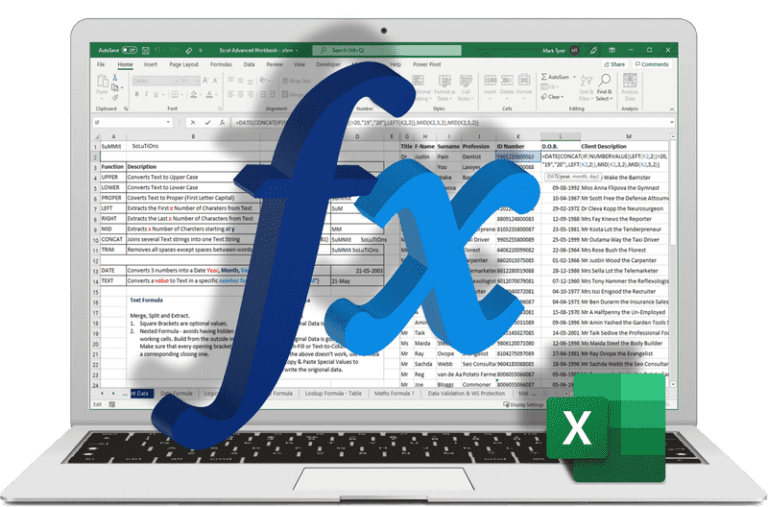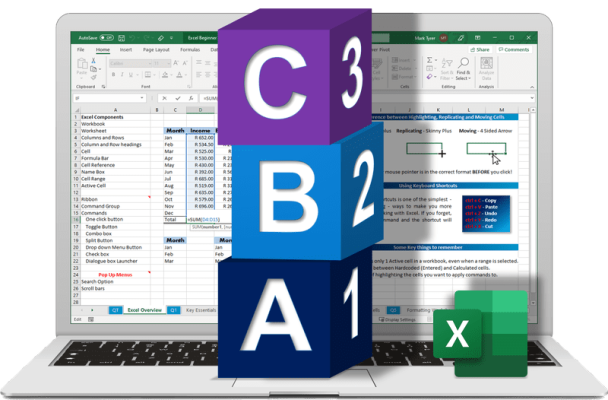Developed in 1985 with the sole purpose of helping companies compile financial data and yearly credit and debt sheets, Microsoft Excel remains one of the most widely used spreadsheet programmes around the world. People and businesses invariably turn to Excel to work with data, whether to create a simple shopping list, or to crunch a never ending list of numbers for a critical corporate report.
Spreadsheets have been utilized in a range of professions over the years because they’re simple to use and easy to read at a glance. Today, Excel can be used to do 3D mapping of data and create graphs and pivot tables.
A Wired article titled “Worried About Robots Taking Your Job? Learn Spreadsheets” is a summary of a study by the Brookings Institution on the use of digital tools between 2002 and today. The study suggests that, for more and more people, working knowledge of tools like Excel is a stepping stone to successful long-term careers.
The report goes on to say that, since 2010, nearly two-thirds of all new jobs created require medium-to-high digital skills, including spreadsheet skills, and we feel it’s safe to say that the need for these skills will not be disappearing anytime soon. In fact, it is expected that the demand for these skills will continue to grow.
“New features have transformed Excel into a business intelligence tool with some surprising and very powerful applications,” the Wired’s author concluded. As we mentioned in this blog post about the future of Excel, in 2019, Microsoft announced that Excel and Office would now offer Business Intelligence capabilities, allowing customers to do advanced forecasting by gathering data, visualizing it, and sharing information across multiple devices. These advancements help businesses get ahead of everything from inventory to potential service failures.
Currently, digital transformation is a popular topic of conversation amongst a range of industries. Digital transformation involves the integration of digital technology into all areas of business to meet changing business and market requirements – ultimately reimagining business in the digital age.
Spreadsheets are an age old tool by which information can be synthesized and directly connected to applications, ready for analysis. This kind of integration allows businesses to make smarter, data-driven decisions that produce more favourable outcomes, which directly ties to the objectives of digital transformation.
As the shift to data-driven thinking continues, it is likely that the conversation of digital transformation will advance beyond the tools required to achieve it – such as Excel and an employee’s digital capability to use the spreadsheet programme – to the employee’s mindsets and whether their thinking adds value. Don’t get left behind and find yourself worrying that you don’t have the skills required to convey your thoughts and contribute to your company’s digital transformation.